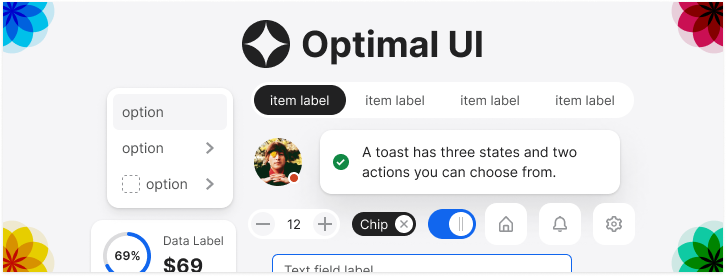Designing filters for large-scale enterprise apps is different than the average app. You don’t just have a few dozen options to handle, but hundreds. Making everything fit in a usable way is quite a design challenge.
A left sidebar and horizontal toolbar are common UI patterns to use. However, they aren’t the best components when you have many filters. Instead, the optimal UI pattern is a modal screen dedicated to batch filtering.
There’s still a potential problem with batch filtering, though. How do you fit hundreds of filter options on a single modal screen? You can’t stack them vertically in sections, or you’ll force users to scroll excessively to view and select them. To make your filters easier to use, you need to design a navigation within the modal.

Subscribe to read the full article
Become a paying subscriber of UX Movement Newsletter to get exclusive access to this article and other subscriber-only content.