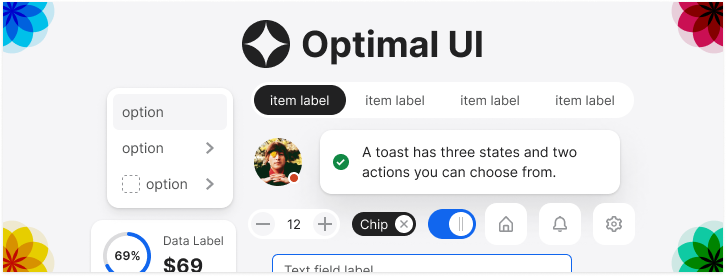Seeing errors upon submitting a form discourages users from continuing their tasks. You should always limit the possibility of errors if you can. One way to do this is to disable the submit button until the user fills out every data field. This way, the user won’t trigger errors by accident. Instead, the only errors that will appear are ones with invalid input.

To make the button appear disabled, add a 30% transparency to it. This makes the button fade into the background so that it doesn’t look clickable. Avoid using gray buttons because they look like a clickable secondary or neutral action.
Subscribe to read the full article
Become a paying subscriber of UX Movement Newsletter to get exclusive access to this article and other subscriber-only content.