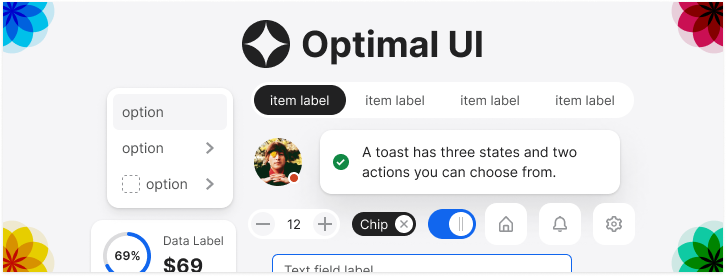A designer’s work doesn’t stop when they finish designing a UI card. They still have to make the cards responsive on every device. If they aren’t responsive, users won’t get a consistent content experience which can decrease their engagement. Making your cards look beautiful across all platforms requires working with developers in a few areas.
Breakpoints
First, developers need to know what the breakpoints are. A breakpoint is the screen width dimension, where the layout will change to adapt to the new screen size. You need breakpoints to accommodate mobile, tablet, and desktop screen sizes.
The optimal breakpoint is the smallest common screen size for each device. If you look up screen resolution stats worldwide, you can see that they are the following:

Subscribe to read the full article
Become a paying subscriber of UX Movement Newsletter to get exclusive access to this article and other subscriber-only content.