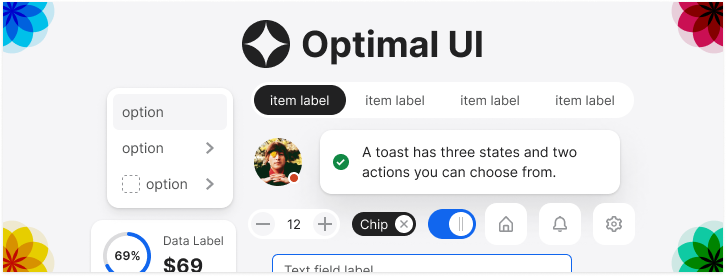Carousels are not just for displaying homepage banners. They are versatile components that can showcase your content under different categories.
By adding category carousels to your page, you can increase user engagement. However, if users can’t easily perceive every carousel element, they may not interact with it. To design an intuitive category carousel, follow these steps.
Bleeding Items
First, users need to perceive that the carousel is scrollable. The common practice is to place arrow buttons on the sides, but this isn’t effective. Users are likely to overlook and ignore these arrows because they blend in with content. Not only that, but they also make content hard to see by covering it.

Subscribe to read the full article
Become a paying subscriber of UX Movement Newsletter to get exclusive access to this article and other subscriber-only content.