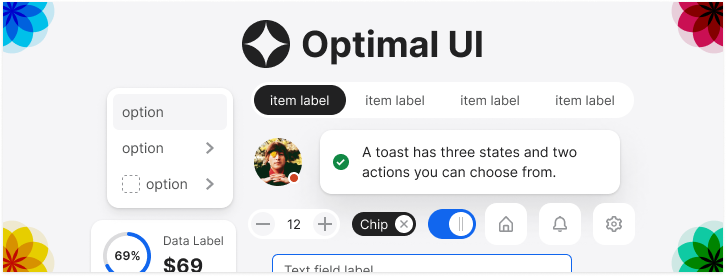The relationships between online businesses and their users are getting more intimate. Users now have the ability to voice their satisfaction or displeasure with an app or website in just a click.
The traditional way of getting product feedback by filling out a form is not only outdated, but it forces a dull task on your users that they don’t have time for and might even abandon. Research shows that “80% of customers have abandoned a survey halfway through, while 52% of customers said that they would not spend more than 3 minutes filling out a feedback form.”
Forcing a feedback form on your users will get you next to nothing. But using an intuitive, customer feedback solution like Usersnap can get you everything you always wanted to know about your customer’s experience.
![]()
A Wonderful Widget
Usersnap’s widget is built directly into your app or website with a simple script that works on all devices on web platforms. There’s no need to go through a third-party messaging service to manage issues or feedback. Users can send reports right from the app in a snap. It uses visual metrics to collect feedback, such as Net Promoter Score (NPS), customer satisfaction, engagement, and thumbs up/down buttons.
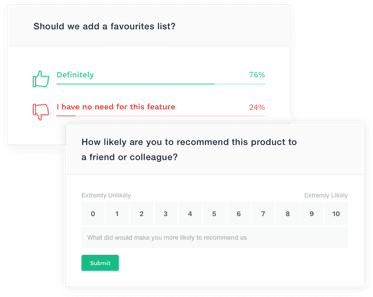
After feedback is collected, there’s a dashboard interface where you can organize all your feedback. You can also analyze statistical trends and see how they change over time. It calculates your NPS so you can gauge how loyal your users are.
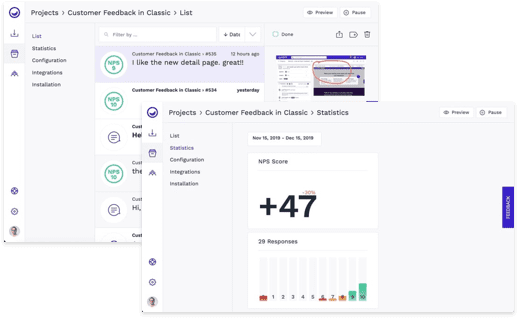
High-Fidelity Feedback in a Snapshot
When users give you their feedback, you can see exactly what they see on their screen. There’s a feature that allows them to screen capture bugs, design issues, or any areas they’re having trouble. Now you’re able to respond to feedback and troubleshoot problems faster and easier.
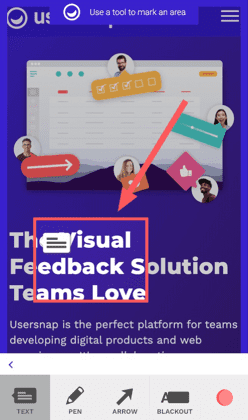
Not only that, but each snapshot will specify the user’s browser info, operating system, screen size, and URL automatically. No longer do you have to ask users to provide you with that information and waste time with follow up communication. Your developers and designers can pinpoint issues and resolve them right on the spot.
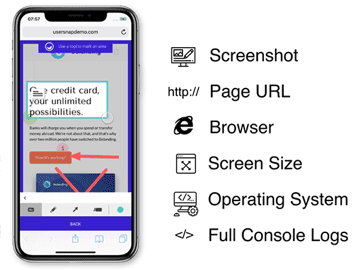
What’s great about this technology is that you can also use it to get detailed user feedback and reports on issues from within your company. Each bug report comes with a screenshot, and all the necessary metadata developers need to recreate and test the issue. They also have access to client-side javascript logs to make debugging easier. By simply assigning the tickets to the right person, you can focus on fixing bugs and making the QA process more efficient.
Routing Your Customer Concerns
Users on your app can often fail to find the right communication channel to report an issue, request a feature, or get support. Usersnap makes this easy by directing them to the right menu option within the widget to voice their concern. Since everything is centralized, it makes getting help and giving feedback much easier.
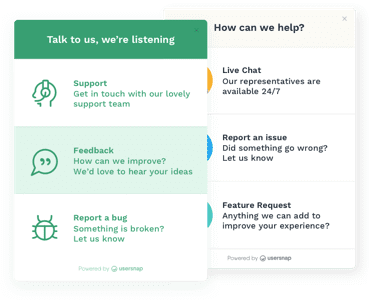
Efficiently Managed Feedback
The feedback dashboard provides you with all the contextual info you need to resolve each issue. You can visually track each issue’s task completion and assign tickets to the appropriate people in your organization. The live conversations feature streamlines collaboration so your team can share customer insights and work faster together.
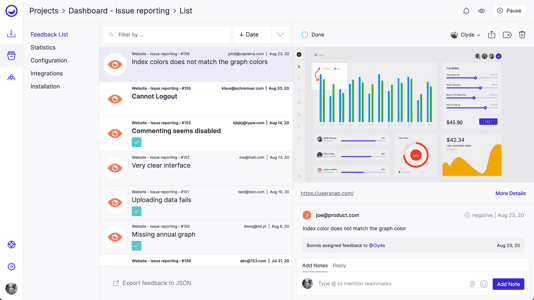
Why Companies Love Usersnap
Companies of all sizes use Usersnap, including some big-name fortune 500 ones. You can read about their customer success stories to get a better view of why companies love them.
![]()
Here are just a few quotes companies had to say about Usersnap:
“The in-app annotation feedback via Usersnap is accurate and fast. It also includes invaluable metadata that helps us analyse the problem better. Usersnap helped us shorten the customer support cycle and thus plays an important role in maintaining and improving the usability of our product.” — Canva
“Usersnap is a great tool because it gives us the information we actually need. Because additional information like screen resolution and operation system is added automatically, we save a lot of time. And most importantly, Usersnap delivers screenshots of our user’s screen to us.” — Runtastic
“We’ve observed turnaround times of under 5 minutes when issues are logged to when they are assigned and completed. It really is quite astounding that we’ve been able to automate this feedback loop between our clients and development team.” — tbk Creative
“Before Usersnap, our remote team had no good way of communicating direct feedback about our internal tools. Now we have a great two-way communication tool that gives our users’ a voice and helps everyone feel more involved in the production process.” — Pocket Prep
Try Usersnap Free
Don’t miss out on your chance to try this one of a kind feedback tool for free. Bring life to the customer’s voice, and let it run through the veins of your company. You’ll not only improve the quality of feedback you get, but you’ll change how fast your company manages and responds to it.
sponsored